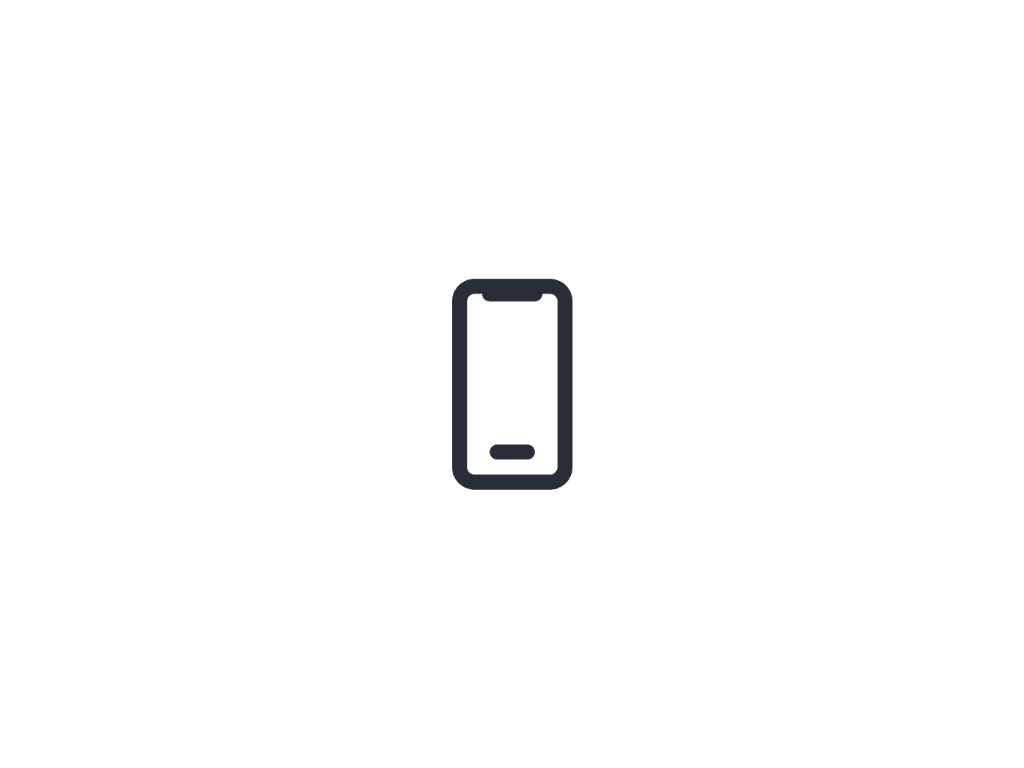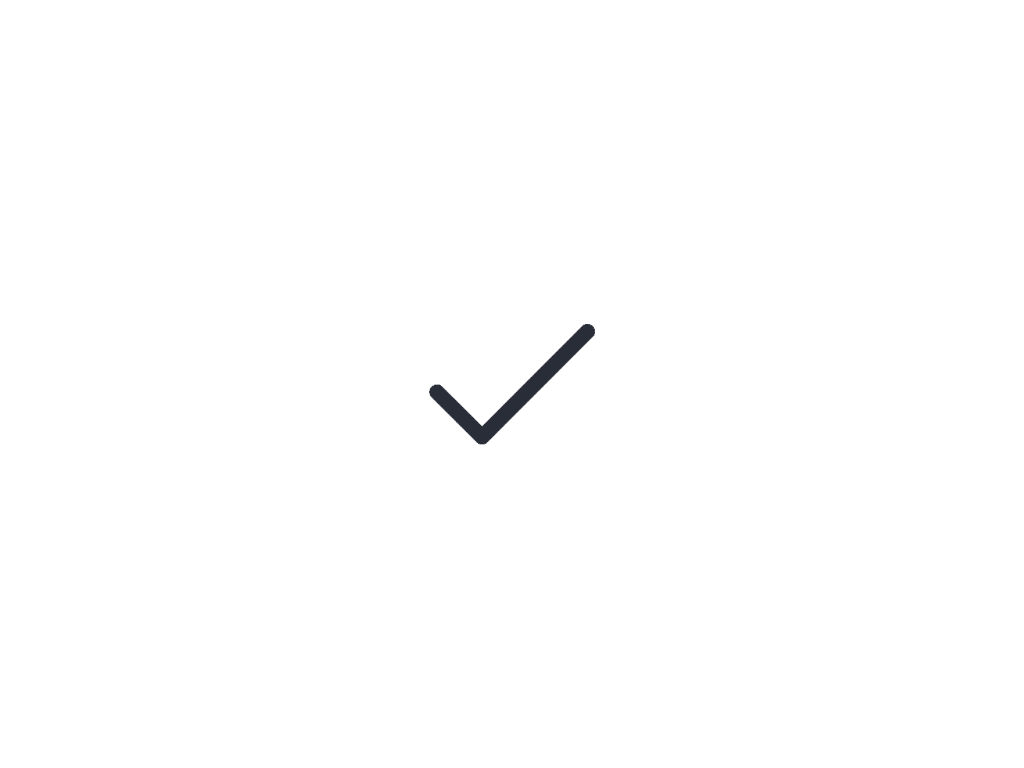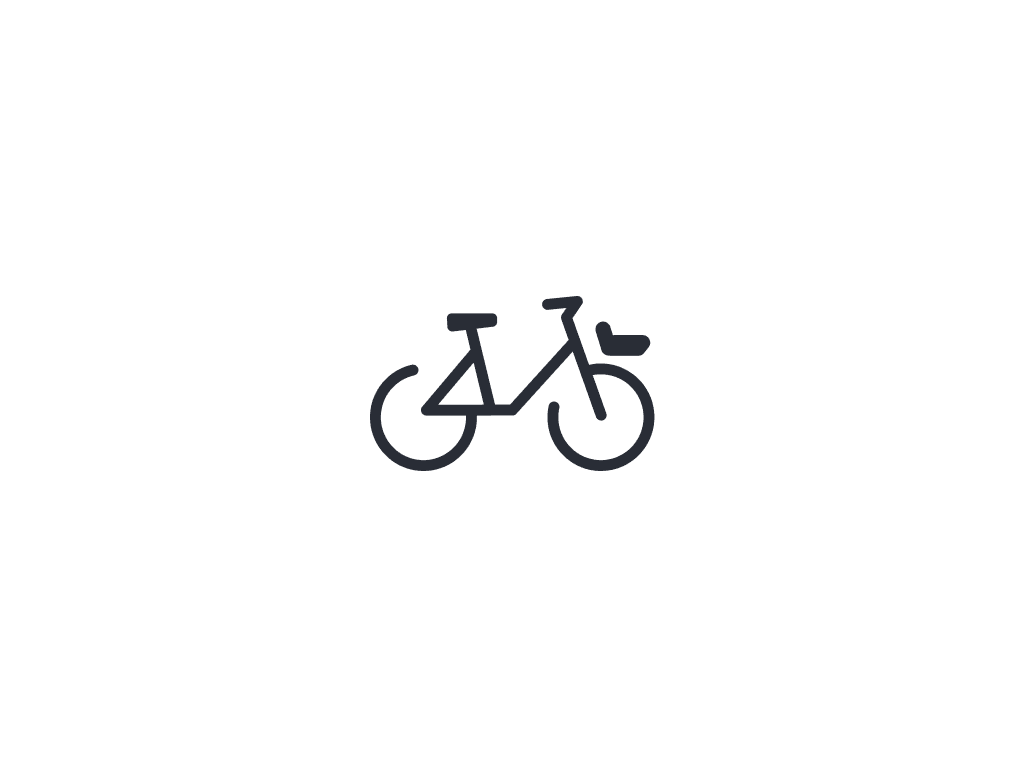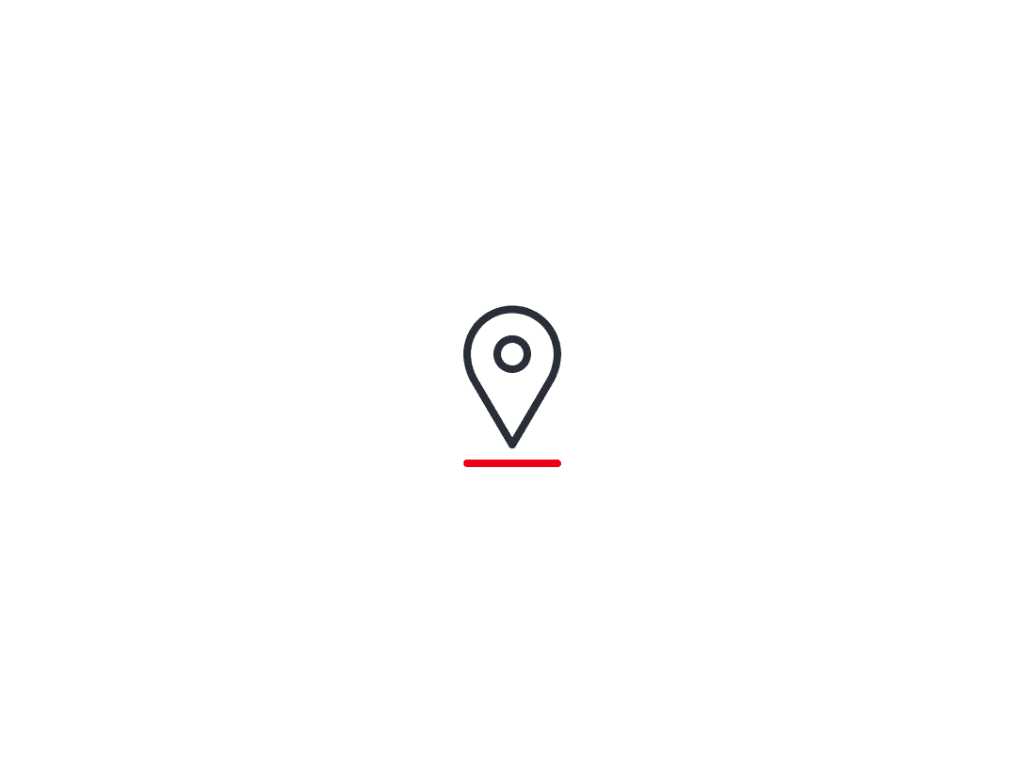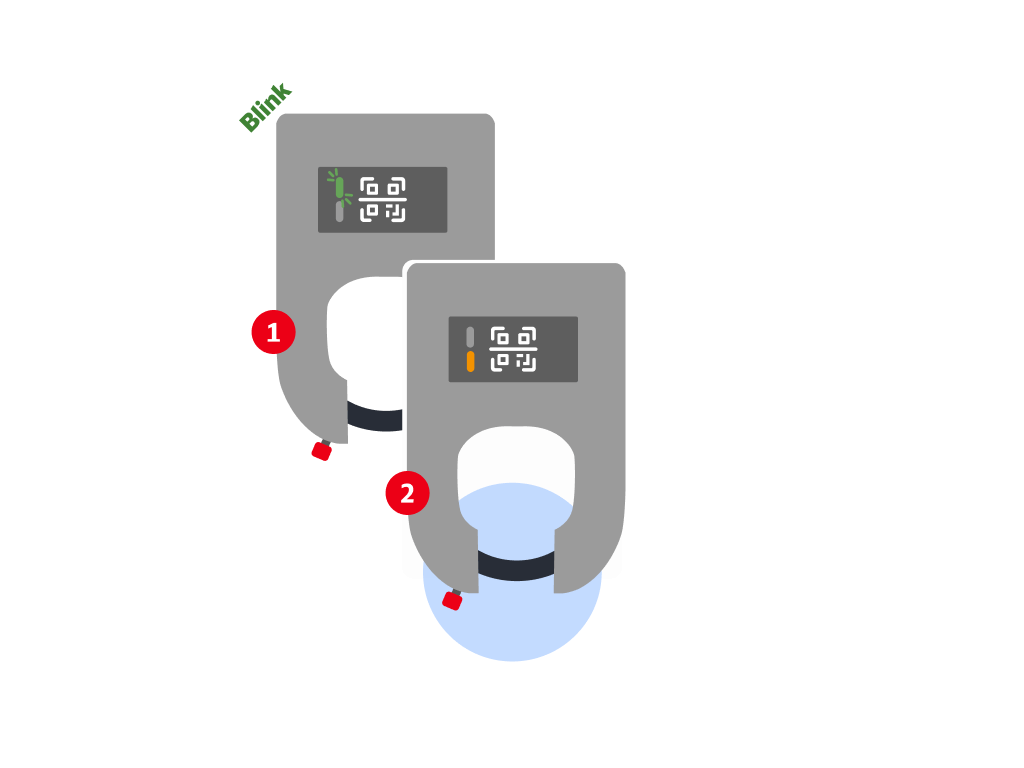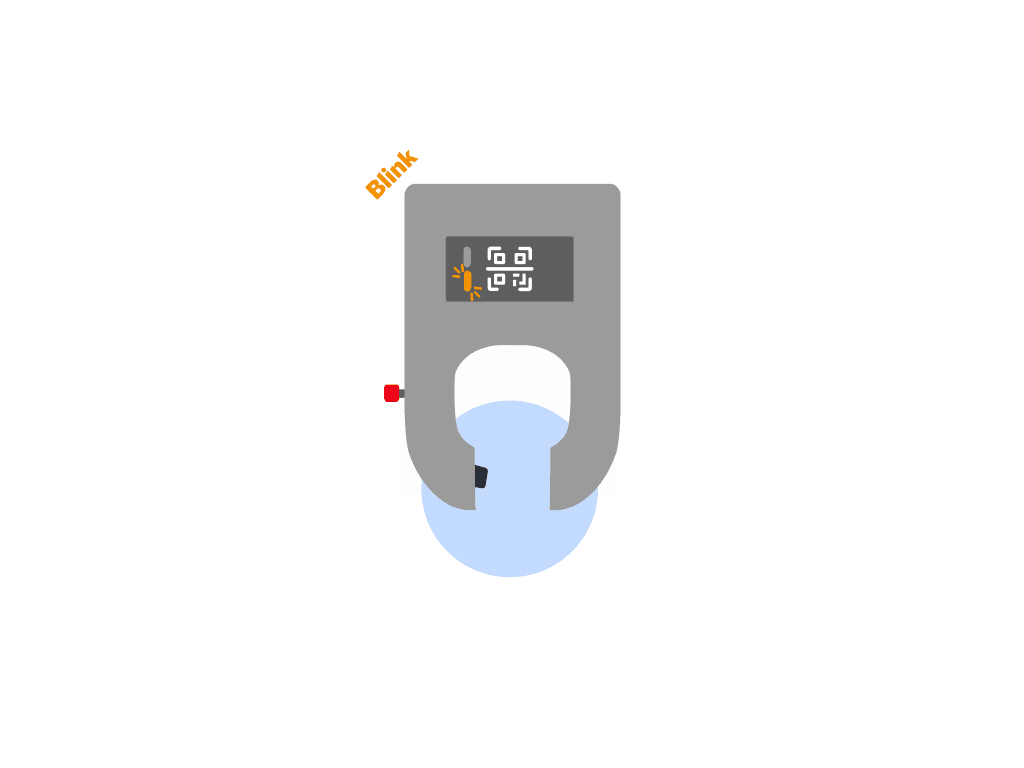The wheel turns at Call a Bike
Our product update is coming on 30 November 2021. The new Call a Bikes are great fun and also a great way of getting around town. New features make hiring and returning even easier than before, and you're guaranteed the same high level of comfort and convenience. All the details are available here.
What's in the new Call a Bike world
The big day is finally here. We have revamped our bicycle fleet and our online activities as well. Call a Bike's fantastic redesign will be launched on 30 November. But it's not just skin deep: the update also entails some great innovations for our users.
This is rolling towards you:
QR codes for simpler hiring
Bikes with a new front basket so your luggage is right where you can see it
An LED on the lock that makes the bike's availability visible from a distance
A more convenient app login process

The red front basket as a calling card
Fresh design
You'll easily spot our new generation of bicycles: their red front baskets are really eye-catching.

Hiring and returning
That's also new
Our bicycles have new locks that can be opened quickly and easily using our app, so you no longer have to enter the unlocking code into a bike's display. All you have to do is scan a bike's QR code or tap its number into the app.
Here are the answers!
Any more questions?
What is the product update about?
A whole new Call a Bike experience awaits you as of 30 November 2021. That's the day when we launch our new-look app and website, as well as our redesigned bikes with a front basket and new lock. This means you will be able to use our app to hire a bike via its QR code and keep a closer eye on your luggage. We are also standardising our tariffs. If yours is no longer available, we will recommend a new option that matches your old tariff as closely as possible in the process of the update. In certain cases, we might ask you to register again. Further information about our tariffs is available here.
Will there be any changes to the general terms and conditions and price list?
Yes. The new GTCs and price list will come into force on 30 November 2021, and they will then be available on this page.
Do I need to supply any data for the product update, and why?
You don't need to provide us with any additional data: our system uses your existing details when you log in again and confirm your profile information. You can prepare for the update by making sure you have the following information: customer number or mobile phone number, e-mail address and your password. We have updated our privacy requirements, so you might need you to re-enter your password. If you have been using a SEPA direct debit to pay for Call a Bike, please note that we are switching to a new payment service provider, Concardis, as part of our product update. We will therefore need you to authorise a new standing order and SEPA mandate.
Why do I need to update my SEPA mandate?
Your data's safety is high on our list of priorities. We work with our direct debit service provider, Concardis, to keep up to date with the latest security developments. We want to make sure payment functions as smoothly as possible, so we'd ask you to renew your SEPA mandate with us. This will not mean any additional costs for you, and the process will remain the same.
Will tariffs and conditions change with the product update?
Our product update will not only see us revamp our bikes, app and website, but we will also standardise our tariffs. If your tariff is no longer available, we will recommend a tariff that most closely matches your current conditions as part of the product update. In certain cases, we might ask you to register again. Further information about our tariffs is available here.
If I change my tariff because of the product update, what happens to the monthly or annual fee I have already paid?
During the product update, our system factors in any fee you have already paid. There will be no drawbacks for you.
Can I continue to collect BahnBonus points?
Currently, the accumulation of points is restricted. For technical reasons, you will unfortunately only be able to view your previously collected BahnBonus points in your BahnBonus customer account at a later date. Don't worry, your points won't be lost and will be added. If you have not yet collected, we ask for your patience. We are currently in the process of making collecting possible again and will get back to you when we are ready.
How do I use the app to find available bikes?
You can continue to use the map to search for bikes in your area. Select one by tapping the bike icon, then use the bike's number or QR code to hire it.
Can I still hire bikes at ICE stations?
Our service at the ICE stations is taking a break for the winter and will not reopen until spring 2022. We will use e-mail and our social media channels to let you know when our bikes are available again. Follow us on Instagram and Facebook - that way, you'll never miss out on the latest developments!
What do the green and orange lights on the lock mean?
If the lock is closed and its LED is green, then the bike is available. If the lock is open and its LED is green, you are in a zone where you can park the bike. If the lock is closed and its LED is flashing orange, then the bike is currently not available. If you are cycling and the LED starts flashing orange, then you are in a no-parking zone. Due to technical reasons, it might take a few seconds after parking before this feature gets activated. You can now also see no-parking zones in our app. This handy information helps you get a clearer idea of your surroundings.
Your question is not here?
Do you have questions about changes to your profile details? Do you want to know how to turn your bike's light on? Just take a look at our FAQs for the answers to these questions and many others.